If you’ve heard about Adopt Me!, then you probably know it’s one of the biggest games on Roblox, with millions of players logging in every day. Whether you’re drawn to the idea of collecting cute pets, decorating your own virtual home, or just hanging out with friends in a fun online space, Adopt Me! has something for everyone.
Having played Adopt Me! for several years, I know firsthand how exciting – and sometimes overwhelming – it can be when you’re just starting out. That’s why I’ve put together this guide to help you navigate everything from the basics of setting up your Roblox account to understanding the main goals of the game, customizing your avatar, and getting familiar with the world of Adopt Me!. By the end, you’ll be equipped with the knowledge and tips you need to jump in and fully enjoy everything this incredible game has to offer.
Table of Contents
What is Adopt Me!?
Adopt Me! is a widely popular game on the Roblox platform, created by Uplift Games and first released in 2017. In this game, players can adopt and raise pets, build and customize homes, and engage in role-playing activities with friends and other players.
The game is set in a colorful world filled with various locations to explore, including the Nursery, where you can adopt your first pet, and the Town, where you can shop, play mini-games, and socialize with other players. What makes Adopt Me! stand out is its focus on creativity, social interaction, and the endless possibilities for customization.
Here’s a quick overview of the main objectives in Adopt Me!:
- Adopt and Raise Pets: Players can adopt a wide variety of pets, ranging from a common dog or cat to rare and legendary creatures like dragons and unicorns. Each pet can be leveled up by completing tasks such as feeding, showering, and taking them to various places around the map when they want.
- Build and Decorate Homes: Players can purchase and decorate their homes, turning them into cozy spaces for themselves and their pets. There are numerous design options, allowing for endless creativity.
- Participate in In-Game Events: Adopt Me! regularly hosts special events and updates that offer new pets, items, and experiences. Participating in these events can earn you unique rewards and help you progress faster in the game.
Getting Started: Setting Up Your Avatar
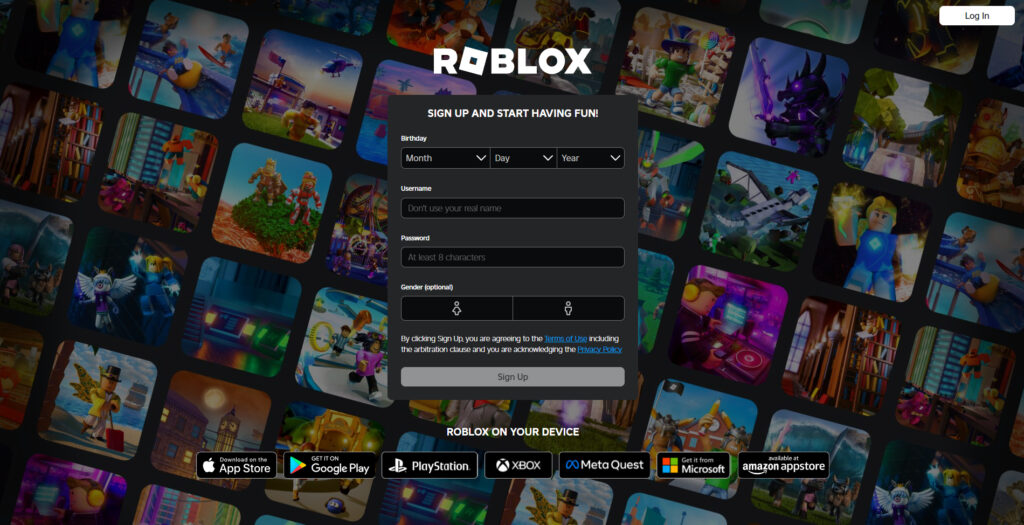
Creating a Roblox Account
Before you can start playing Adopt Me!, you’ll need to create a Roblox account. Here’s a simple step-by-step guide:
- Visit the Roblox Website: Go to Roblox.com on your web browser.
- Sign Up: On the homepage, you’ll see a sign-up form. Enter your date of birth, username, and password. Make sure your username is something you like, as it will be your identity in the Roblox world.
- Complete the Sign-Up Process: After entering your details, click the “Sign Up” button. You’ll then be asked to verify your account through email or a verification code sent to your mobile device.
- Download Roblox: Once your account is verified, you can download the Roblox app on your device (PC, smartphone, or tablet) to start playing.
With your Roblox account ready, you can now jump into the game!
Customizing Your Avatar

One of the first things you’ll do in Adopt Me! is customize your avatar. Your avatar is your character in the game, and you can make it look however you like. Here’s how to get started:
- Access the Avatar Editor: After logging into Adopt Me!, click on the “Dress Up” option from the main menu. Make sure you click on show my avatar because you can also dress up your pet.
- Choose Your Look: You’ll see various options to customize your avatar, including hairstyles, clothing, accessories, and more. You can mix and match to create a look that suits your style.
- Save Your Avatar: Once you’re happy with your avatar’s appearance, make sure to save your changes. Your customized avatar will now appear in the game.
Customizing your avatar is all about expressing yourself, so feel free to get creative and experiment with different looks!
Navigating the User Interface

Once your avatar is ready, it’s time to explore the Adopt Me! world. Understanding the user interface will help you get the most out of your experience. Here’s a breakdown of the key elements you’ll be interacting with:
Backpack
Your Backpack is your central hub for managing all the items you collect in the game. It’s accessible through an icon usually located at the bottom center of your screen. The Backpack is organized into different tabs, including:
- Pets: View and select any of the pets you’ve adopted.
- Toys: Access toys for playing with your pets or interacting with other players.
- Vehicles: Quickly deploy any vehicles you’ve obtained to travel around the game world.
- Food: Keep a stock of food items to feed your pets or yourself.
- Gifts: Store and open gifts that you’ve collected or purchased.
- Strollers, Pet Wear, and More: Additional tabs for strollers, pet accessories, and other miscellaneous items.
Hotbar
The Hotbar is a customizable quick-access bar where you can assign items from your Backpack. The number of slots in your Hotbar depends on the device you’re using:
- Mobile: You can assign up to 3 items.
- PC: The Hotbar typically allows up to 9 items. You can quickly switch between these items using your keyboard’s number keys.
This makes it easy to access frequently used items like pets, toys, or vehicles without having to open your Backpack.
Main Adopt Me! Menu
The main menu in Adopt Me! is packed with essential features and tools:
- Journal: Track your progress by viewing which pets, toys, and other items you’ve unlocked.
- Shop: Browse and purchase premium items using Robux, including pets, houses, and exclusive accessories.
- Friends List: Manage your in-game friends, send friend requests, or invite friends to join your game.
- Dress Up: Customize your avatar’s appearance by accessing the Dress Up section, where you can change outfits, hairstyles, and more.
- Family: Create or join a family, which allows you to play and interact with others in a more connected way.
- Profile: View your in-game profile, where you can see your stats and achievements.
- Settings: Adjust in-game settings like sound, notifications, and privacy controls.
- Star Rewards: Check out the Star Reward Board, where you can track your daily login streak and claim rewards like pets and items.
Roblox Menu
Located at the top of the screen, the Roblox menu gives you access to platform-specific settings and features:
- Invite Friends: Send invitations to friends to join your game session.
- Settings: Adjust Roblox-specific settings such as graphics, sound, and control preferences.
- Help and Reporting: Access help resources, report players, or capture screenshots using built-in tools.
Teleportation
Teleportation is a handy feature that allows you to quickly move to important locations directly from your Backpack. Available teleportation destinations include:
- Nursery: The heart of the game where you can adopt pets.
- Accessory Shop: Find accessories for your pets.
- Baby Shop: Purchase items for baby roleplaying.
- Supermarket: Stock up on food and supplies.
- Vehicle Dealership: Buy vehicles to get around the game world.
- Toy Shop: Get new toys for your pets or yourself.
- Gifts Display: Visit the Gifts Display to purchase and open gifts.
The best part about teleporting is that once you learn the map, this is the easiest way to get to your daily tasks such as school, the pizza party, camping, etc.
Exploring the Adopt Me! World

Main Locations
Once you step into the world of Adopt Me!, you’ll find yourself surrounded by various interesting locations to explore. Each spot has its own unique purpose, and knowing your way around can make the game a lot more enjoyable.
- Nursery: This in the middle of Adoption Island and is where the magic begins. The Nursery is where you’ll adopt your first pet and start your journey. It’s the heart of Adopt Me! and a place you’ll visit often.
- Neighborhood: Your home base. This area is filled with houses where you and other players live. You can visit your house to decorate, host parties, or just hang out.
- Adoption Island: The hub of activity in Adopt Me!. Here, you’ll find shops, the school, and other key places like the hospital. It’s a bustling area where you can meet other players, trade items, and take care of your pets.
These locations are key to progressing in the game, so take some time to explore and get familiar with what each one has to offer.
Exploring the Map
Aside from teleporting, there are several ways to explore the Adopt Me! world:
- Drive or Fly Around Using a Vehicle: If you have a vehicle in your inventory, you can drive or fly it around the game world to explore at your own pace. Vehicles range from cars and bikes to hoverboards and airplanes, making travel both fun and efficient.
- Ride or Fly Your Pet: If your pet has been given a ride or fly potion, you can use it to ride or fly your pet around the map. This not only makes getting around easier but also adds an element of fun to your exploration.
- Exploring on Foot: While teleportation is convenient, sometimes it’s enjoyable to walk around and explore on foot. You might stumble upon hidden areas, meet other players, or find items that you wouldn’t see if you teleported everywhere.
Adopting Pets

Adopting pets in Adopt Me! is a core part of the game’s experience. Whether you’re hatching eggs from the Nursery, participating in special events, or trading with friends, each new pet adds to your adventure and helps you build a diverse and exciting collection. Here’s a quick look at how to start collecting pets:
- Hatching Eggs: In the Nursery, you’ll find various types of eggs that can hatch into different pets:
- Cracked Egg: The most affordable option, ideal for beginners, containing mostly common pets.
- Pet Egg: A mid-range option with a higher chance of hatching uncommon and rare pets.
- Royal Egg: The most expensive standard egg, offering the best chances for rare and legendary pets.
- Gumball Egg: A special egg that changes every three to six months, introducing pets tied to the current in-game theme.
- VIP Lounge and Retired Eggs: If you have VIP access, you can enter the exclusive VIP Lounge within the Nursery. Here, you’ll find the Retired Egg, which contains pets that are no longer available in the standard egg lineup. This is a great way to collect older pets that have been cycled out of the regular offerings.
- Special Events and Limited-Time Pets: Adopt Me! regularly hosts special events that introduce limited-time pets. These pets are only available during the event period, making them highly sought after by collectors. Keeping an eye on these events can help you expand your pet collection with unique and rare additions.
- Trading with Other Players: Another way to acquire pets is through trading with other players. The trading system allows you to swap pets, eggs, and other items. It’s a great way to get pets you might have missed during events or to complete your collection.
Types of Pets

Adopt Me! has a wide range of pets, each with its own rarity and special features. Here’s a quick breakdown:
- Common: These pets are easy to find and adopt. Examples include cats and dogs.
- Uncommon: Slightly rarer, these pets are still fairly easy to obtain but have a bit more value. Examples include pets like the fennec fox.
- Rare: These pets are harder to find and are often the goal of many players. Examples include the beaver or the bunny.
- Ultra-Rare: Even more difficult to come by, ultra-rare pets are prized for their uniqueness. Examples include the Dalmatian and the hedgehog.
- Legendary: The rarest of the rare, these pets are highly sought after and often require trading or special events to obtain. Examples include the frost dragon or the shadow dragon.
Understanding the different types of pets and their rarities will help you plan your collection and make better trading decisions.
Pet Care Basics
Taking care of your pets is one of the most important and enjoyable aspects of Adopt Me! Proper care not only keeps your pets happy but also helps them level up faster, leading to more rewards and a stronger bond between you and your pets. Here’s what you need to know:
- Feeding: Pets get hungry just like you do. Make sure you always have food in your inventory to feed them when they’re hungry. You can buy pet food from various shops in the game or buy dishes to keep in your home. Keeping your pet fed is essential for their well-being and growth.
- Sleep and Hygiene: Pets need to rest and stay clean. You can bring your pets to your home or other suitable locations to let them sleep and take baths. A well-rested and clean pet is a happy pet, and taking care of these needs will help your pets stay healthy and level up.
- Health Care: Sometimes, your pets will get sick. When this happens, take them to the hospital in the Town area, where they can be treated by Dr. Heart or by using healing apples found in the hospital. Keeping your pets healthy is crucial for their happiness and progression in the game.
- Daily Tasks: In addition to feeding and cleaning, pets have daily tasks that help them stay entertained and content. Some of the common tasks include:
- Beach Party: Take your pet to the beach for some fun in the sun.
- School: Bring your pet to school, where they can learn and socialize.
- Camping: Spend the night at the campsite to fulfill your pet’s need for adventure.
- Pizza Party: Head to the Pizza Shop for a tasty treat and some fun.
- Salon: Visit the Salon to pamper your pet with a new look.
- Playground: Let your pet play and burn off energy at the playground.
By consistently taking care of these needs, you’ll help your pets grow and level up faster. This not only enhances their abilities (can be taught at school) but also strengthens your bond with them, making them even more valuable companions in your Adopt Me! adventure.
Earning and Managing In-Game Currency

How to Earn Bucks
In Adopt Me!, Bucks are the primary currency, and you’ll need them for almost everything – from buying pets to decorating your house. Here’s how you can earn Bucks:
- Daily Tasks: Completing daily tasks is one of the easiest and most consistent ways to earn Bucks. These tasks might include feeding your pet, taking them to school, going camping, or attending a beach party. Each task you complete rewards you with Bucks, helping you build up your currency quickly.
- Jobs: Adopt Me! offers specific jobs at key locations like the school, salon, and pizza place.
- School: You can take on roles such as a teacher, helping other players’ pets and earning Bucks for your efforts.
- Salon: Work as a stylist to groom pets and give them fun makeovers, earning Bucks for each pet you style.
- Pizza Place: At the pizza place, you can work as a chef, preparing pizzas, or as a cashier, taking orders from customers. Both roles reward you with Bucks based on your work.
- Playing as a Baby: By switching your role to play as a baby in Adopt Me!, you can earn additional Bucks. As a baby, you receive the same tasks as when you play as a parent, but you also earn extra Bucks for completing those tasks, effectively doubling your income.
- Cash Register: Every player in Adopt Me! has a home, and you can place a cash register inside your house. This allows other players to donate Bucks to you, which can be especially useful if you’re hosting a party or providing a service. Keep in mind that there are limits on how much can be donated to ensure fair play.
Earning Bucks consistently will help you progress faster and afford better items and pets, enhancing your overall experience in the game.
Spending Bucks Wisely
Once you start earning Bucks, it’s important to spend them wisely. Here are some tips:
- Prioritize Essentials: Make sure you’re always stocked up on essentials like pet food and drinks. The easiest way is to buy items such as donuts, lemonade, and apple pie to place in your home. Though they don’t save in your inventory when you logout, it’s easy to stock up on them when you load into the game. Either way, these items are necessary for taking care of your pets and completing tasks.
- Save for Big Purchases: If you’re eyeing a new house or a rare pet, it’s often better to save up rather than spend impulsively. Bigger purchases can offer long-term benefits.
- Don’t Forget Upgrades: Investing in house upgrades or special items can enhance your gameplay experience. Sometimes, spending a bit more on a quality item is worth it.
Managing your Bucks carefully will ensure you always have what you need when you need it.
Robux and In-Game Purchases
While Bucks are the main currency, Adopt Me! also allows you to use Robux, which is a premium currency in Roblox. Here’s what you need to know:
- What is Robux? Robux is a currency that can be purchased with real money and used across all Roblox games, including Adopt Me!. It allows you to buy special items, pets, and boosts that aren’t available for Bucks.
- Using Robux in Adopt Me!: You can use Robux to buy exclusive pets, speed up tasks, or even purchase Bucks if you’re running low.
- Is It Worth It?: While you can play Adopt Me! without spending Robux, it can give you an edge, especially if you’re looking to collect rare items or progress faster. However, it’s important to spend Robux wisely and not rely on it too heavily.
Understanding how and when to use Robux can help you get the most out of your Adopt Me! experience without overspending.
Building and Decorating Your Home

Choosing a House
One of the fun aspects of Adopt Me! is getting to choose and customize your own home. Your house is your personal space in the game where you can relax, hang out with friends, and take care of your pets.
- Starting Out: When you first begin, you’ll be given a basic “Tiny Home.” It’s small, but it’s a good place to get a feel for how things work. And with some creativity, you’d be surprised how much you can do with decorating one of these houses.
- Upgrading to a New Home: As you earn more Bucks, you can upgrade to a bigger and better house. The game offers a variety of houses to choose from, ranging from cozy cottages to luxurious mansions. Each house comes with its own layout and design possibilities.
- How to Choose: When deciding on your next house, consider how much space you need and what you plan to do with it. If you love hosting parties, a larger house with multiple rooms might be the way to go. If you’re focused on decorating, pick a house with a layout that suits your style.
Choosing the right house sets the foundation for everything else you’ll do at home, from decorating to hosting events.
Decorating Tips
Once you’ve chosen your house, it’s time to make it your own. Decorating is a big part of Adopt Me! and allows you to express your creativity.
- Furniture Placement: Start by deciding where you want your main furniture pieces to go. Think about how you’ll use each room and place furniture in a way that makes sense. For example, put a bed in the bedroom, a table in the dining area, and so on.
- Design Themes: Picking a theme can help you create a cohesive look. Whether you’re going for a modern vibe, a cozy cottage feel, or something more whimsical, sticking to a theme can make your home look well put together.
- Adding Personal Touches: Don’t forget to add personal touches, like pictures on the walls or fun decorations that match your style. The game offers plenty of options, so you can mix and match to find what you like best.
Decorating your home is all about making it a space that you enjoy spending time in, so don’t be afraid to experiment until it feels just right.
House Upgrades
As you progress in the game, you’ll likely want to upgrade and expand your home to fit your growing needs.
- Adding Rooms: Some houses allow you to add more rooms as you level up – these are called “Expandable Homes.” This can be useful if you need more space for pets, parties, or elaborate designs.
- Upgrading Furniture: Over time, you might want to replace your starter furniture with higher-quality pieces. Upgraded furniture not only looks better but can also make your home more functional.
- Expanding Your House: If you’ve outgrown your current home, you can always purchase a larger one. Remember that each new house offers more possibilities for decoration and design, so it’s worth investing in a bigger space as you progress.
Upgrading your home is a great way to keep your experience fresh and exciting as you continue to play Adopt Me!.
Trading and Social Interaction

Trading Basics
Trading is a huge part of the Adopt Me! experience. It allows you to swap pets, items, and other in-game assets with other players.
- How Trading Works: To start a trade, simply click on another player’s character and select the trade option. You’ll both see a screen where you can add pets, items, or other tradeable assets. Once both players agree on the trade, it’s finalized.
- What You Can Trade: Most pets, toys, and vehicles can be traded. However, some items might be untradeable, especially if they were part of a special event or purchase.
- Be Careful: Always make sure that the trade is fair and that you’re not getting scammed. If a trade seems too good to be true, it probably is.
Trading is a great way to build your inventory and collect rare items, so it’s worth mastering this aspect of the game.
How to Make Fair Trades
Knowing how to make fair trades is essential in Adopt Me!. Understanding the value of pets and items can help you avoid bad deals.
- Understanding Value: The value of an item or pet is often based on its rarity, age, and demand. Legendary pets are worth more than common ones, and pets from past events can be particularly valuable.
- Using Trading Sites: There are websites and forums where players discuss the current values of pets and items. Checking these resources can give you a better idea of what’s fair.
- Trading Etiquette: Always be respectful when trading. If you don’t like an offer, you can decline it politely. It’s also good practice to confirm trades with the other player before finalizing.
Fair trading ensures that both players walk away happy, and it helps maintain a positive community within the game.
Joining and Hosting Parties
Social interaction is another key element of Adopt Me!. Hosting or attending parties can be a fun way to meet other players and show off your home and pets.
- How to Join a Party: You’ll often see invitations to parties pop up on your screen. Simply click “Join” to be taken to the host’s house. Parties can range from casual hangouts to themed events with games and activities.
- Hosting Your Own Party: If you want to throw your own party, you can do so from your home. Make sure your house is decorated and set up for guests. You can choose a theme, set up games, and even offer prizes to make your party more exciting.
- Making Friends: Parties are a great way to make new friends in the game. Once you’ve met someone you enjoy playing with, you can add them to your friends list and invite them to future events.
Whether you’re hosting or attending, parties add a social element to Adopt Me! that can make the game even more enjoyable.
Participating in Events and Challenges

Adopt Me! is known for its fun and frequent events that keep the game fresh and exciting. These events often bring new content, pets, and activities, offering players a chance to earn exclusive rewards and experience new gameplay features. Here’s what you need to know:
Seasonal Events
These events are typically aligned with real-world holidays and seasons, bringing themed content to the game for a limited time. Some of the most popular seasonal events include:
- Halloween: The Halloween event is one of the biggest in Adopt Me!. It usually features spooky-themed pets, like ghost dragons or skeleton dogs, as well as special activities like trick-or-treating, haunted houses, and mini-games. Players can earn event currency, such as candies, which can be exchanged for exclusive pets, toys, and accessories.
- Christmas: The Christmas event brings festive cheer with winter-themed pets like reindeer, snow owls, and holiday-themed accessories. The event often includes an Advent calendar, where players can log in daily to receive gifts, and special activities like ice skating or building snowmen.
- Easter: During the Easter event, players can participate in egg hunts around the Adopt Me! world. Eggs collected during the hunt can be traded for limited-time pets like the Easter Bunny, as well as other themed items and decorations.
Special Events
In addition to seasonal events, Adopt Me! hosts special events that might celebrate game milestones, introduce new gameplay features, or align with broader Roblox events. Some notable examples include:
- Anniversary Events: These events celebrate the anniversary of Adopt Me!’s release, often with special pets, items, and in-game activities that commemorate the occasion.
- Updates and Collaborations: Occasionally, Adopt Me! will collaborate with other Roblox games or brands to bring unique content to the game. For example, a collaboration event might introduce pets or items inspired by another popular game or brand.
- Mega Updates: When Adopt Me! introduces major gameplay changes or new features, they often do so through a special event. For example, the introduction of new pet types or significant changes to the game world might be accompanied by an event with exclusive rewards.
How to Participate
Participating in events in Adopt Me! is straightforward, but being prepared can help you make the most of these limited-time opportunities:
- Log In During Event Periods: Events are time-sensitive, so make sure to log in during the event period. When an event is active, you’ll usually see notifications in the game, and the world will often be decorated to match the event’s theme.
- Complete Event-Specific Tasks: Many events include special tasks or mini-games that allow you to earn event currency. For example, during the Halloween event, you might collect candies by participating in a spooky mini-game. Use the event currency to purchase exclusive items, pets, or accessories that are only available during the event.
- Check Out the Event Area: Some events feature a dedicated area within the Adopt Me! world where you can participate in activities, visit themed shops, and interact with event NPCs. This area is usually easy to find and is often highlighted on your map or via in-game prompts.
- Advent Calendars and Daily Rewards: In events like the Christmas celebration, there might be an Advent calendar or daily rewards system. Log in each day to claim your free gifts, which might include exclusive pets, toys, or decorations.
Why Participate?
Participating in events is not only fun but also rewarding:
- Collect Rare Items: Many event-exclusive items, pets, and accessories become rare and highly sought after once the event ends. These items can be traded with other players, often for significant value.
- Experience New Content: Events introduce fresh content, keeping the game exciting and engaging. Whether it’s a new mini-game, a unique pet, or a special activity, events are a great way to experience something new in Adopt Me!.
- Earn Event Currency: Participating in event-specific activities allows you to earn event currency, which can be used to purchase exclusive items that aren’t available during the rest of the year.
Staying Updated
To make sure you don’t miss out on upcoming events:
- Follow Adopt Me! on Social Media: The developers often announce upcoming events and share details on platforms like Twitter, Instagram, and YouTube.
- Join the Adopt Me! Community: Engaging with other players through forums, Discord servers, or the in-game chat can help you stay informed about ongoing and upcoming events.
By participating in these events, you can enhance your Adopt Me! experience, grow your collection, and enjoy the ever-changing world of this beloved game.
Safety Tips and Avoiding Scams

Common Scams in Adopt Me!
While Adopt Me! is a fun and friendly game, it’s important to be aware that not everyone has good intentions. Scams can happen, and knowing how to spot them can save you from losing valuable pets and items.
- Fake Trades: One common scam is the fake trade. A player might offer you something valuable, like a legendary pet, but will then try to trick you by removing the item just before you accept the trade. Always double-check the trade screen before you hit “Accept.”
- Trust Trades: Another scam involves “trust trades,” where someone asks you to trade your item first as a sign of trust, promising to trade back something of equal value. In most cases, they won’t return anything.
- Fake Links and Offers: Be cautious if someone sends you a link or offers free Robux or pets outside of the game. These are almost always scams designed to steal your account or personal information.
Knowing about these common scams and staying vigilant will help keep your account and inventory safe.
Reporting and Blocking
If you encounter a scammer or someone behaving inappropriately, Adopt Me! and Roblox offer tools to protect yourself and others.
- Reporting a Player: If someone is trying to scam you, you can report them directly through the game. Click on their character, select “Report,” and follow the prompts to submit your report. Make sure to include as much detail as possible.
- Blocking a Player: If a player is bothering you or you suspect they might be trying to scam you, you can block them. This will prevent them from contacting you in the game. To block someone, click on their character, select “Block,” and confirm your choice.
- Keeping Your Account Secure: Always use a strong, unique password for your Roblox account, and never share your login details with anyone. Enabling two-step verification is also a good idea for added security.
By using these tools, you can help make the Adopt Me! community a safer place for everyone.
Advanced Tips for New Players

Leveling Up Quickly
As you become more familiar with Adopt Me!, you’ll want to level up your pets and progress faster in the game. Here are some tips to help you do that:
- Complete Daily Tasks: Daily tasks are an easy way to earn Bucks and level up your pets. Make sure you log in each day to complete these quick tasks.
- Take Care of Multiple Pets: If you have more than one Roblox account, try taking care of them all at once. This way, you can level up multiple pets simultaneously, saving you time and effort.
- Participate in Events: Some events offer double XP or other boosts that can help you level up faster. Keep an eye out for these opportunities and make the most of them.
By following these tips, you’ll be able to level up your pets more efficiently and enjoy the rewards that come with higher levels.
Efficient Pet Care
Taking care of your pets is key to progressing in Adopt Me!, but it can be time-consuming if you don’t have a plan. Here’s how to streamline the process:
- Use the School and Hospital: The school and hospital in Adopt Me! are great places to take care of your pets quickly. The school offers food, beds, and toys, while the hospital can heal your pets instantly.
- Invest in a Magic Door: One of the best investments for efficient pet care is the Magic Door. This item allows you to teleport directly to your home from anywhere in the game, making it easy to quickly take care of your pets’ needs. With a Magic Door, you can instantly bring your pets home to feed, bathe, and put them to bed, saving you time and effort.
- Keep Supplies on Hand: Stock up on pet food, drinks, and other essentials, so you’re always ready to take care of your pets without having to run to the store.
Efficient pet care means more time for other activities, like trading or exploring the game world.
Maximizing In-Game Earnings
Earning Bucks and other rewards is essential for expanding your gameplay options in Adopt Me! and acquiring better pets, houses, and accessories. Here are some effective strategies to boost your in-game income:
Complete Daily Tasks and Pet Needs
Regularly completing your pet’s needs and daily tasks is one of the most consistent ways to earn Bucks. Each time you fulfill a need – whether it’s feeding your pet, taking them to school, or going camping—you’ll earn Bucks. Since these tasks appear frequently throughout the day, staying on top of them can significantly increase your earnings.
Utilize Jobs
Adopt Me! offers specific jobs where you can earn Bucks, such as working at the pizza place, salon, or school.
- Pizza Place: Work as a chef to make pizzas or as a cashier to take orders. Both roles reward you with Bucks for the tasks you complete.
- Salon: Style pets as a hairdresser and earn Bucks for each service provided.
- School: Take on the role of a teacher to earn Bucks while helping other players’ pets learn and grow. These jobs offer a steady stream of income, and you can switch between them to maximize your earnings.
Play as a Baby
By playing as a baby in Adopt Me!, you can earn extra Bucks while completing tasks. When you play as a baby, you receive the same tasks as your pet, allowing you to double up on earnings for each task completed. This is a simple yet effective way to increase your income without extra effort.
Invest in a Cash Register and Lemonade/Hot Dog Stands
Setting up a Cash Register, Lemonade Stand, or Hot Dog Stand in your home or around the map allows you to earn Bucks from other players. While there is a cap on donations through the Cash Register, and prices for items sold at stands are low, these methods can still provide a passive income stream, especially during popular in-game events when more players are active.
Participate in All Events
Adopt Me! frequently hosts events that can offer opportunities to earn extra Bucks or unique rewards. Some events may feature mini-games that reward Bucks directly, while others might provide limited-time items that can be traded later for higher-value pets or items. Participating in these events can be a great way to boost your in-game wealth and acquire exclusive content.
Trade Wisely
Trading is not just about collecting new pets and items; it’s also a strategic way to increase your wealth. Focus on trading for high-value pets or items, especially those that are rare or event-exclusive. You can then trade these for a profit, either by exchanging them for more valuable pets or by trading them multiple times to increase their worth. Understanding the market and timing your trades well can lead to significant earnings.
By focusing on these strategies, you’ll build up your in-game wealth faster, allowing you to afford better pets, houses, and more.
Conclusion
Now that you’ve explored the world of Adopt Me! through this guide, you should feel ready to jump in and start your adventure with confidence. Whether it’s adopting your next pet, decorating your dream home, or making trades with friends, Adopt Me! is all about having fun, expressing yourself, and making the game your own.
Remember, the key is to enjoy the journey, discover new things, and build connections with other players along the way. And as you continue to explore and grow in the game, be sure to follow us at Adopt Me! Insider for all the latest updates, news, and tips. We’re here to help you every step of the way!
Happy adventuring!

